What is Linux?
According to wikipedia, Linux is an operating system (OS) kernel created by Linux Torvalds. What is a kernel then? You can think of a kernel to an OS is like brain to a human (The appearance of an OS corresponds to your appearance).
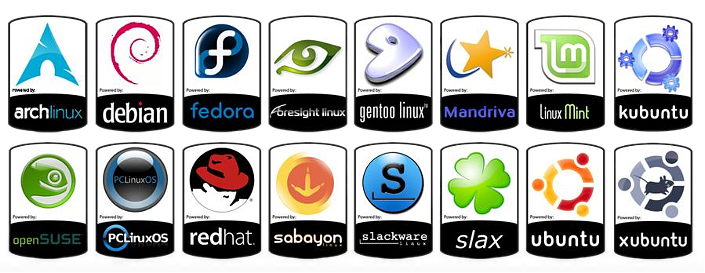
Then where is the operating system? There are hundreds if not thousands of operating systems (or what people refer to as distros) made using Linux kernel! Some of the most popular ones are like Android(yes, your phone runs in Linux), Ubuntu, Linux Mint, Elementary OS, and Manjaro Linux.
Isn’t Linux only for Computer Geeks?

Absolutely not! You can see in the picture above that it is almost identifcal to your Windows (the taskbar can be moved to bottom to better resemble Windows). In fact, if you use your computer mostly for web browsing, you won’t even notice the difference!
So…. Why should I switch to Linux?
The followings are from my personal experience on using Linux,
1. Faster, much faster!
Due to the way Linux operates is different from Windows (like no automatic update during startup), Linux is a lot faster than Windows especially in terms of booting. It takes around 7 - 10 minutes for me to boot up my Windows, while it’s less than 2 minutes for me to boot up Linux! (My laptop is a bit old, so slower startup). Other than that, opening an app in Linux is usually faster than Windows too.
2. Security

If you were to be a hacker, looking at the above image, which OS will you hack? Clearly, because of larger markets, Windows and Mac OS will be primary target by them. Besides, as Linux kernel source codes are openly published, if there is any bug or loophole, meny experienced programmers will solve them immediately! Thus, antivirus programs are often not needed by OS based on Linux. (This also saves your computer resources like RAM and CPU)
3. Privacy
I’m sure you have heard of how Microsoft/Apple collects your data and sells them elsewhere. It will never (almost never) happen in Linux-based OS! Not only that, the apps in Linux will usually not do so as well. If you’re a person concerning of your privacy, you should definitely consider using Linux!
4. Free
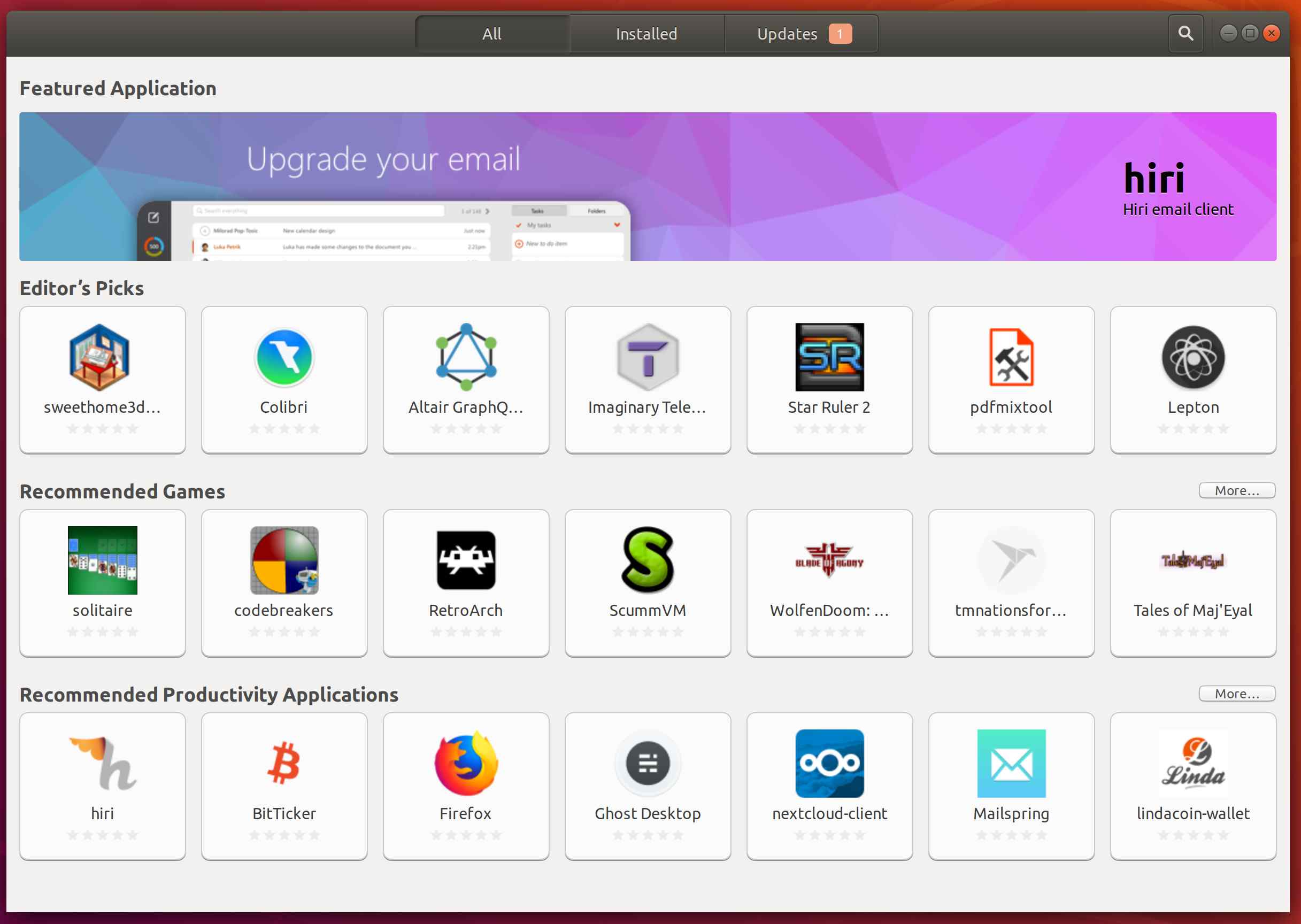
Linux apps are mostly opensource. What does it mean? The apps are free to be used (and modified, if you’re a programmer like me) to everyone! and we all know, free is good. Besides, unlike Windows which you need to purchase a license and Mac OS which only comes with Apple products, Linux-based OS are all free to download! There’s no licensing here.
5. Extensive customizability

Ever wanted to move your window buttons to your right? Think that Windows icons are not nice? Feels like having different color theme? Linux-based OS provides all these! I can even attach window buttons to the top panel. This was actually the main reason I installed Linux initially (I wanted my desktop to be pretty).
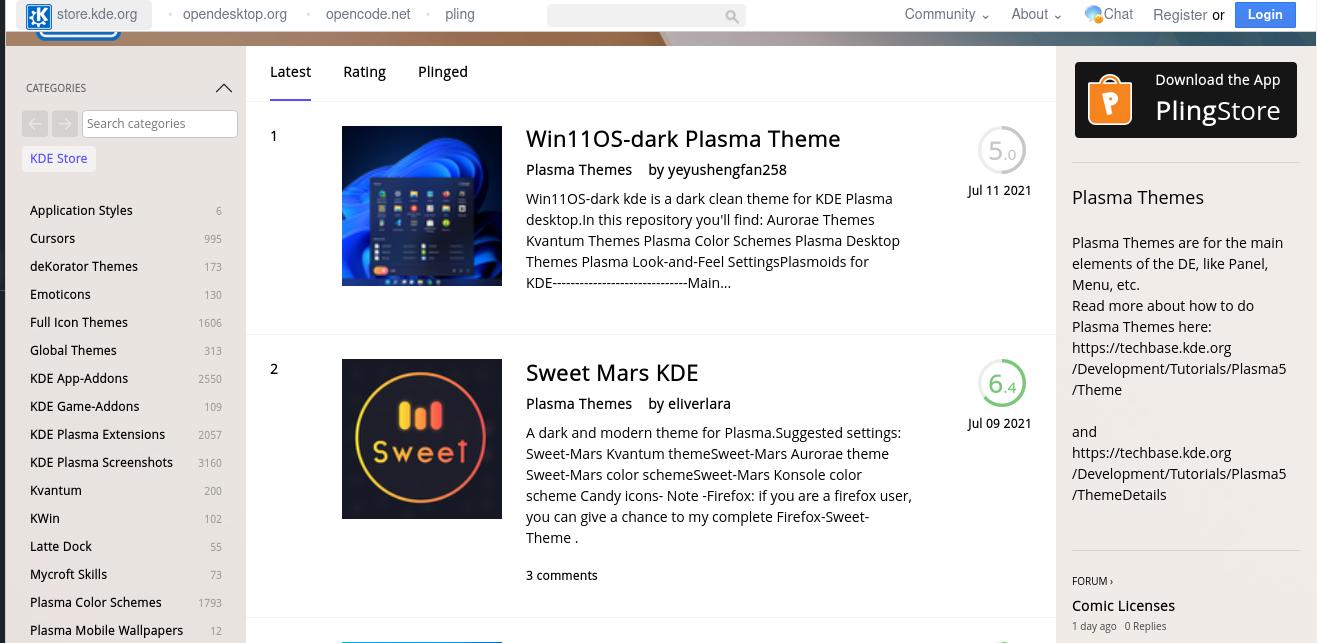
In world of Linux, you can just switch the themes, icons, cursors in a click just like how you switch themes in your phone. Most importantly, there is a huge community of Linux users actively uploading different theme packs like the ones shown above. (You can even make your linux desktop looks like Windows 11)
Then why didn’t people just use Linux instead of Windows or Mac OS
Well, beside the fact that Windows or Mac OS comes with your laptop/computer, Linux-based OS do come with some drawbacks:
1. Not all apps are available
Though Linux has a lot of apps, but some apps like Microsoft Office (the only reason I have to use Windows now) are not available in Linux-based OS. Although Linux does provide some emulators like Wine to run Windows apps in Linux, it doesn’t run as well as compared to in Windows.
2. Needs to learn
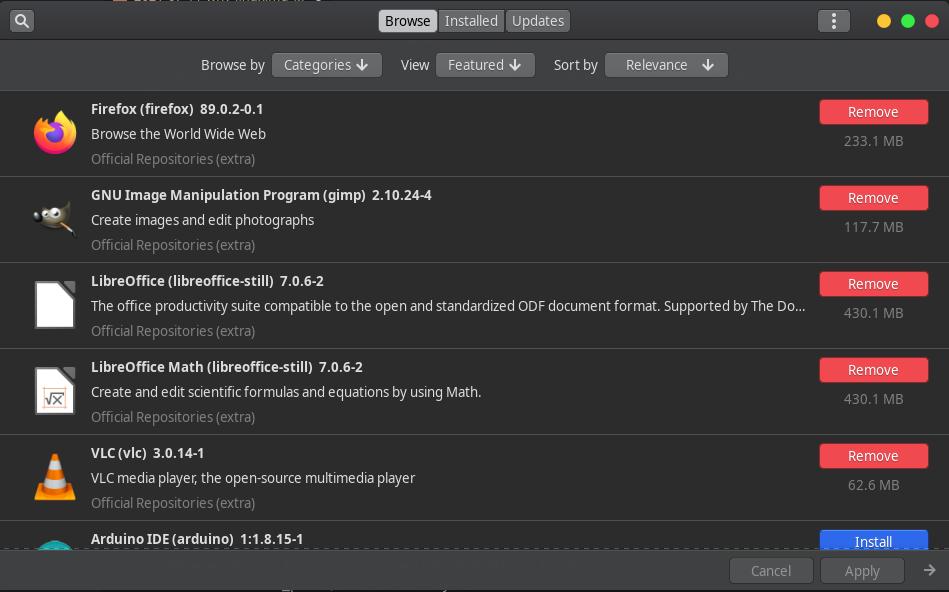
Well, most people are not familiar with Linux, so it will take some time to adapt to Linux. However, once you get used to Linux, everything is just much more convenient than Windows! There’s rarely anything like download an installer to install apps in your Linux too (as everything can be installed through an appstore like Ubuntu/Manjaro Appstore).
3. Things break sometimes
Linux-based OS is not that stable sometimes. There are times when certain apps behave strangely. However, this rarely happens (at least from my experience), but if it happens, you can often find a solution online through forums, or wait for the developers to fix them. Furthermore, compare to Windows, I’ve never gotten a single app not responding during my Linux time!
Beside those three reasons, I don’t see why anyone should not use Linux! After using Linux-based OS for some time, I will not switch back to Windows anymore unless I need to use some apps or play some games.
My Experience with Linux
I knew Linux not long after I started programming. However, the first time I really came into contact with Linux was when I tried to move apps to center in Windows taskbar and moving window buttons to left (like Mac OS). Then I realized Linux could actually do all this!
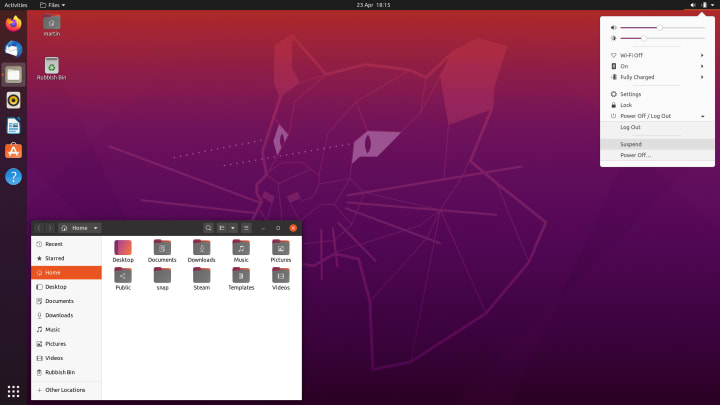
After some research, I decided to install my first Linux-based OS, Ubuntu (version 20.04, Focal Fossa) alongside with Windows (dualbooting, so my laptop now has 2 OS). Guess what, I was mindblown! 🤯 Ubuntu was just so much better with Windows in terms of customizability and speed.
However, after some time, I decided to upgrade to latest version, 20.10. It was when things go wrong… Firstly, during installation, something went wrong and installation failed. I had to install everything by booting into recovery mode. The same thing happened when I tried to upgrade the system to 21.04 😢. Furthermore, my dropdown terminal, xfce4-terminal was also broken in Ubuntu. This was when I decided to leave Ubuntu completely.
At the same time, I also had Manjaro KDE installed (I triple boot my laptop). Overall, it was a great experience with Manjaro KDE. After some time, there was an issue, though. Ubuntu’s Grub couldn’t boot into Manjaro. Luckily, I found a solution to this issue on stackexchange.

When I left Ubuntu, I thought that I wanted to go for rolling release instead of point release (Since my Manjaro never broke anyways). I also thought that I had sufficient experience, so I decided to go for Arch Linux. I couldn’t say I regret exactly (it took me a few hours to install) but the process was satisfying.
I’ve also tried Opensuse Tumbleweed at the same time, but I really didn’t like its Zypper package manager, so in the end I reinstalled Manjaro XFCE, which became my main OS now. This is my journey in Linux.
Last words
In the end, I settled for Arch-based Linux due to AUR and rolling release model which was better to me as I do not need to worry things break during upgrade. Nevertheless, if you’re a Windows user and read up to this point, worry not, as long as you don’t do anything funny in Linux, chances are your system won’t break most of the time.
At the same time, as I progress in Linux, my programming skills definitely improve along, making me more confident in dealing with terminals and overall a better programmer.